컨테이너 시대에 맞게 오라클도 도커를 이용해서 설치해보자.
다운로드 하는 시간빼고는 정말 타자치는 시간 밖에 걸리지 않는다. =ㅁ=!!
1. docker desktop 설치
Docker Desktop: The #1 Containerization Tool for Developers | Docker
Docker Desktop: The #1 Containerization Tool for Developers | Docker
Docker Desktop is collaborative containerization software for developers. Get started and download Docker Desktop today on Mac, Windows, or Linux.
www.docker.com
도커 사이트에 들어가서 데스크탑 버전을 다운받은 후, 설치한다. 매우 쉬우니 여긴 생략
2. docker image pull
아래 명령어를 이용해 이미지를 당겨 온다. 인터넷에 많은 예제가 있지만, 도커허브에 있는 개인이 만든 이미지를 쓰는거라 좋지 않다고 생각한다. 오라클 공식 레포지터리에 있는 최신 이미지를 가져온다.
docker pull container-registry.oracle.com/database/express:latest

3. 컨테이너 생성/시작
자신의 옵션에 밖에 바꾸어서 생성한다. 기본으로 하려면 아래 커맨드를 그대로 실행하자
docker container create -it --name oracle-test -p 1521:1521 -e ORACLE_PWD=welcome123 container-registry.oracle.com/database/express:latest
docker start oracle-test
4. oracle developer 다운로드
오라클 db 접속용 프로그램을 다운로드 한다.
Oracle SQL Developer Downloads
Oracle SQL Developer Downloads
This archive. will work on a 32 or 64 bit Windows OS. The bit level of the JDK you install will determine if it runs as a 32 or 64 bit application. This download does not include the required Oracle Java JDK. You will need to install it if it's not already
www.oracle.com
개인적으로 가장 위에 있는 jdk11 이 포함된 버전이 편하다!
압축해제 후, 실행하고, 접속정보를 넣어서 테스트 해본다!
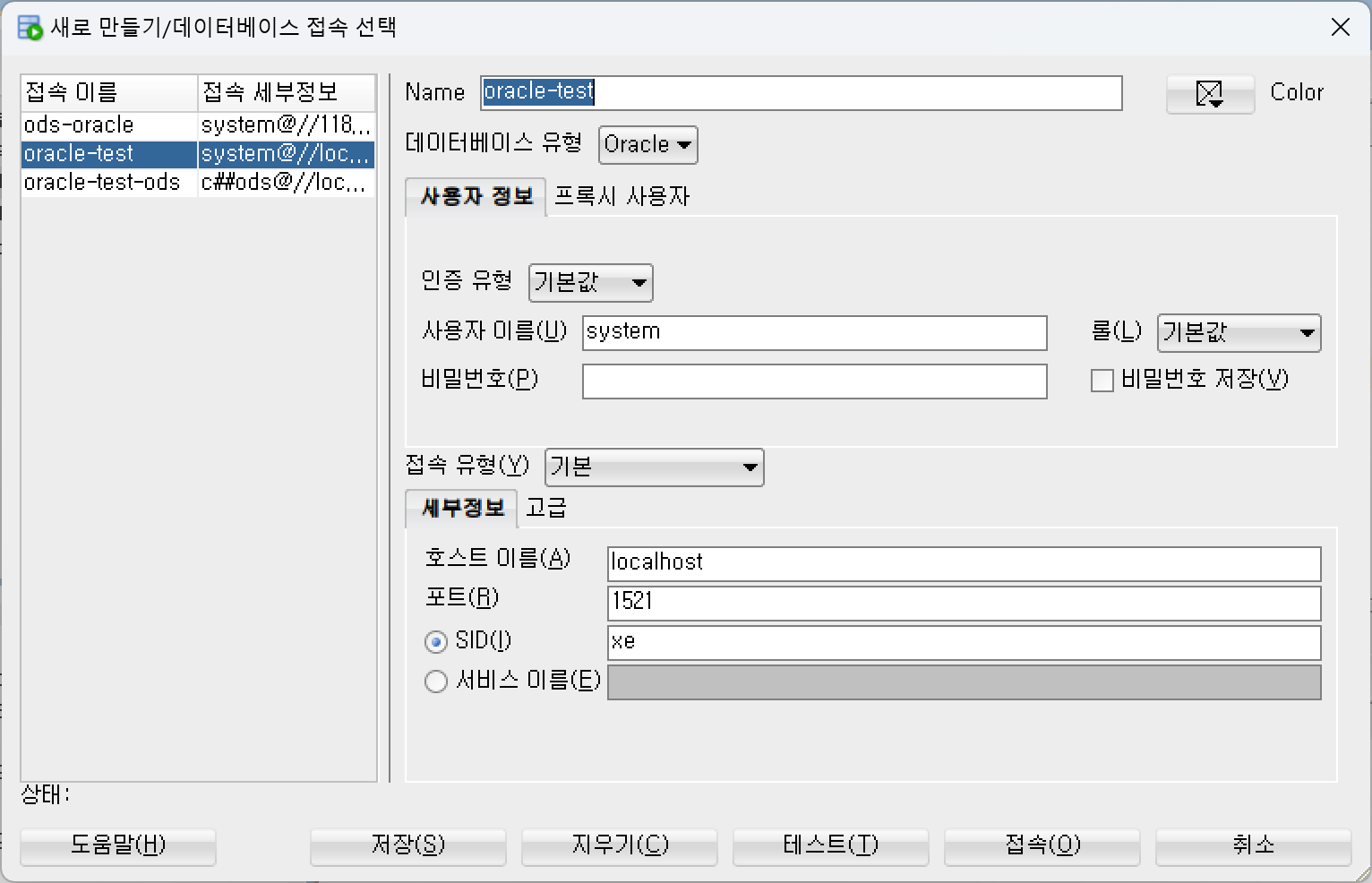
잘된다!!
이제 오라클 db 를 날리고 다시 설치하고 싶을때 컨테이너를 날리고 새롭게 생성후 런만 하면된다.
